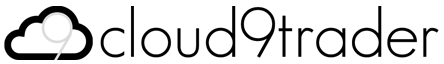Lesson 1
Introduction and Overview
Introduction
In this first lesson we'll be giving you an overview of Cloud9Trader and demonstrating some of its powerful features.
This kicks off a series of short tutorials that will get you familiar with the platform and comfortable building and running your own trading algorithms.
So, what is Cloud9Trader? Cloud9Trader is a fully integrated platform for algorithmic trading. It provides you all the tools to support your complete process from turning your trading strategies into code, to backtesting and optimizing them through to trading live with your broker and analyzing your results.
Cloud9Trader leverages a wealth of cloud computing power and infrastructure to meet the demands of both individual and institutional traders.
It is unique in feeding every single tick of price data to your backtests so that for the first time your results will exactly match live trading, without compromise. You will also optimize faster than your thought possible with genetic algorithms orchestrating hundreds of servers running in parallel behind the scenes.
As a web based platform, this is all available to you entirely from your browser at cloud9trader.com though a clean, easy to use interface.
If you are new to automated trading these concepts will become clear over this series of videos. Cloud9Trader is designed to be as simple as possible and is committed to providing everything you need to develop your skills as a trader entirely free.
Getting Started
You can register at no cost by sticking in your username, email and password in the registration panel on the home screen.
If you have an account with FXCM or OANDA you can add your connection details in towards the right of the account set up screen. These are two of the world's most established and trusted brokers and we’ll be continuing to add more.
For these lessons we’ll be using a risk free demo account, which can be selected on the left. These give you access to simulated trading with real market data and all the development, backtesting, optimisation and charting capabilities for you to familiarize yourself before you're ready to trade live.
Algorithms Community Screen
The algorithms home screen lists algorithms that have been shared by the community.
Community participation plays a key role in the initiative of Cloud9Trader to help traders in the development of their algorithms. You will find a growing community of developers and traders to share and discuss strategies with and pool ideas together.
Shared algorithms give you immediate access to source code that you can use to help to get started or as a base for your own strategies. You are invited to share your own algorithms and any you choose not to share are of course kept private and owned completely by you. You can clone these, or create your own new one.
Algorithms Edit Screen
The edit screen is where you develop the code for your algorithm, directly into the browser.
An algorithm is a script that runs every time the price updates, often several times a second. Its only job is to determine if conditions are good for trading and then open and close positions.
Algorithms in Cloud9Trader are written in JavaScript, the most widely adopted and easy to learn language. Cloud9Trader’s JavaScript instruction set has been designed from the ground up to be as simple and intuitive as possible, so you can concentrate on your actual trading strategies rather than on writing code.
For quick reference the documentation is available right alongside the editor or in the documentation section.
If you haven’t used JavaScript, you won’t need to be an expert - you’ll only need the very basics.
As you develop your algorithm, your complete version history is always available.
Technical Indicators
We also provide a complete framework for writing and running your own technical indicators. These can be drawn onto price charts across the platform and used directly in your algorithms. The full source code for all the built in system indicators is available in the algorithms screen for you to build from or to use as a reference.
Backtesting
The backtest screen is where you'll run and analyse backtests.
A backtest is an emulation that runs your algorithm against historical price data, to determine how it would have run for that period.
They ensure that your code runs without error and provide results that determine whether your algorithm is likely to be profitable that you’ll use to decide whether to trade it live.
As mentioned, the backtest runner plays back every tick of price data to give you 100% accuracy in the results. This data is the actual price ticks served by your broker, so could not be of higher quality. You can also backtest at minute resolution for a near instant approximation.
On the results screen you’ll watch your strategy backtest in real-time.
The Dashboard provides a quick view of your performance metrics and you’ll find your equity curve, a price chart including your opened positions, any indicator output and full logs for debugging. The Analysis panel offers a suite of charts for in depth study of your backtest results to help you identify any patterns.
CloudTrader also offers a powerful visual debugging mechanism that allows you to plot values directly onto charts, so you don’t need to trawl through logs. Every position opened during the backtest is listed in the positions panel.
You’ll notice the backtests run at lightning speed and you can run several simultaneously. Your complete backtest history is stored and always available.
Optimizations
External parameters are key to a successful algorithm. These are the settings that make your algorithm adaptable to various instruments and changing market conditions.
Optimization is the process of backtesting repeatedly to determine the most profitable settings. You’ll optimize regularly and feed the results back into your live trading to ensure your algorithm is running at peak performance for the current market.
You’ll be used to these taking days or more to complete, but in Cloud9Trader each backtest step is allocated its own cloud server so that they all run in parallel, providing you with the results in minutes.
The genetic optimisation runner is a heuristic search algorithm that models evolutionary selection processes in nature to seek out the most profitable externals.
As the optimisation progresses, you’ll see the it converge towards the most successful results. Once you’re happy you’ve found profitable settings, you’re ready to trade live.
Live Trading Sessions
When you start your new session in the trade screen, Cloud9Trader will host your algorithm, feeding it live price updates and sending any trades it generates to your broker.
Here you can monitor its progress in real time and view your profit curve along with a suite of analysis charts, your position list, and the full logs.
Platform Screen
The platform screen is where you’ll do any manual trading. It’s fully customizable low latency interface lets you monitor price and keep an eye on your open positions and live trading sessions in real time.
You can add new layouts, which you can freely arrange to best suite to your various activities.
Data Sources
Cloud9Trader also makes available millions of finance and economic data sources from our trusted data providers. These can be drawn onto charts or used in your algorithms for analysis.
In the next lesson we'll begin writing a new algorithm. Please check back soon.
Was this page useful? If you find any errors or have any questions please get in touch at support@cloud9trader.com.